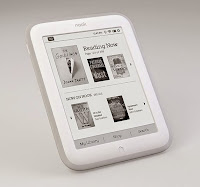A Chromebook is a laptop running on Chrome OS as its operating system. It is built primarily to run while connected to the internet with very limited offline capability. Most of the applications and data run on a chromebook reside in a data cloud. As such, chromebooks are designed with basic hardware specification to run basic applications. The first commercial Chromebooks from Acer and Samsung went on market in mid 2011. To date, there are countless players in this market including Google itself, which entered the market early last year. Chromebooks have become increasingly popular because they are highly portable and affordable.
A Chromebook is a laptop running on Chrome OS as its operating system. It is built primarily to run while connected to the internet with very limited offline capability. Most of the applications and data run on a chromebook reside in a data cloud. As such, chromebooks are designed with basic hardware specification to run basic applications. The first commercial Chromebooks from Acer and Samsung went on market in mid 2011. To date, there are countless players in this market including Google itself, which entered the market early last year. Chromebooks have become increasingly popular because they are highly portable and affordable.
If you are looking for a laptop to run basic applications like web browsing, social networking or watching videos, you need an affordable laptop, and the Asus Chromebook C200 is a great choice. It is priced at only $249. The Asus Chromebook C200 is a sleek ultrabook, with a lot of features. At the heart of this Chromebook is an Intel Atom CPU running Chrome OS.
Attractive features on the Asus Chromebook C200
Compact and ultra-light laptop
 The Asus Chromebook C200 features a compact laptop design weighing only 1.15kgs. This makes it suitable for everyday use wherever and whenever.
The Asus Chromebook C200 features a compact laptop design weighing only 1.15kgs. This makes it suitable for everyday use wherever and whenever.
Spacious touchpad and keyboard
The Chromebook C200 is designed with a full sized keyboard and a large touchpad to simultaneously enhance comfort, provide multi finger gesture support and provide a fast accurate action.
Front facing HD Webcam
Chromebook C200 is equipped with an HD camera that you can use to take photos, record videos as well as for video conference calls with colleagues and workmates.
WiFi and Bluetooth 4.0
Stay connected to a host of your favorite devices and network either through WiFi or Bluetooth. With this Chromebook's WiFi adapter, you can stream videos and browse the internet at ease.
Full tech Specs of Chromebook C200
Main Processors and memory
- Intel® Bay Trail-M Dual/Quad Core Celeron N2930 Processor
- 2 GB / 4 GB DDR3L MHz SDRAM, OnBoard Memory
- 11.6" 16:9 HD/GL/LED (1366x768)
- Integrated Intel® HD Graphics
- 16GB/32GB eMMC
- SD/SDHC card reader
Connectivity
- Integrated 802.11a/b/g/n/ac or 802.11 a/b/g/n
- Bluetooth 4.0 support (on WLAN+ BT 4.0 combo card)
Input/Output ports on Chromebook C200
- 1 combo audio jack
- 1 SuperSpeed(SS) USB 3.0 port
- 1 USB 2.0 port
- 1 HDMI port
Other on-board devices
- Built-in stereo speakers
- 1 Microphone
- HD Web Camera
Power Requirements
Chromebook C200 is powered by a 3-cell 48Wh battery. Its power adapter is rated at, Output: 19V DC, 1.75A, 33W, Input : 100 -240 V AC, 50/60 HzWeight and Dimensions
Chromebook C200 weighs 1.15kg when installed with a 3-cell battery. It measures 304.3 x 200 x 19.8 cm (WxDxH).
Buying guide
- Chromebooks in general rely heavily on Google apps available on chrome store. They do not support Microsoft Office Suite. A free cloud version of office, Microsoft Web Apps, compatible with Chromebooks is available. You can also use the native Google Drive to open, run documents, spreadsheets and presentations. All your old Microsoft Word documents and PowerPoint presentations can be imported directly into Google Drive, allowing you to work on your files. However, there are known compatibility issues between documents created using Google Drive and MS office. So you might want to stick with MS office for documents created using Microsoft Office.
- Chromebooks are heavily reliant on internet connectivity. Almost all apps on the chromebooks run from the cloud. You might be rendered unproductive if you are out of WiFi range.
- Chromebooks are not good for everybody. They are meant for basic web browsing, social networking, email access, etc. They cannot for instance be used for heavy gaming since their video graphics processing power is very limited.